16-128GB Class 10 TF Card Flash for Smart Phone Memory and CCTV Camera & DVR Mass Data Storage

Product Feature:

High Reading Speed Up To 100MB/s
Class 10, UHS-1 high efficiency, fast read speed up to 100MB/s(64GB and 128GB) and 80MB/s(16GB and 32GB)to achieve rapid shoot.

Full Protection
Waterproof, anti-magnetism, anti-extreme temperature and anti-X-ray.

Powerful Usability
Great speed and performance for full HD video recording, high resolution pictures, mobile gaming, music and more.

Entensive Use
Compatible with devices with micro SDXC slots. Suitable for cell phones, cameras, MP3/MP4 player, vehicle traveling data recorder and more.
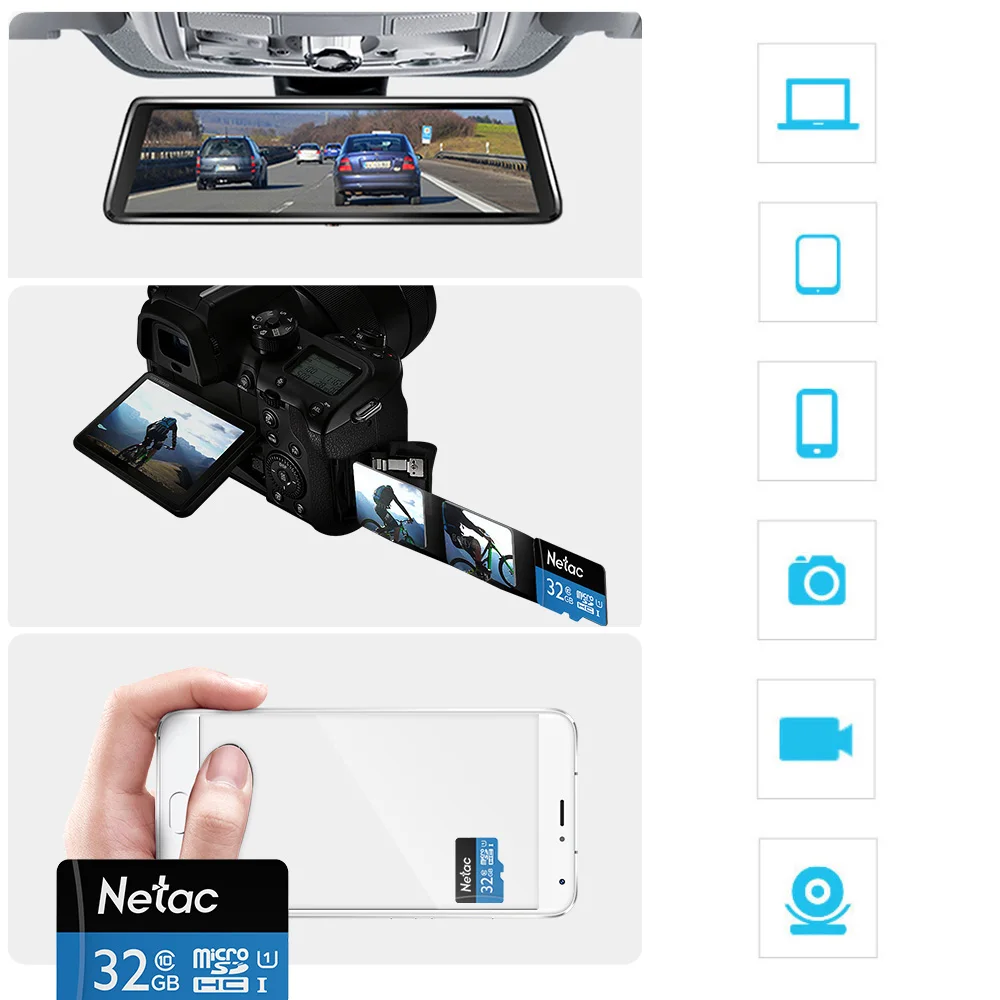
Capacity And Option
There are 4 kinds of capacities, 16GB,32GB,64GB,128GB. And also there are 3 kinds of Options to select.


Specification
|
Specifications
|
|
|
|
|
|
Model:
|
P500
|
|
Capacity:
|
16G/32G/64G/128G
|
|
Type:
|
TF (Micro SD) card
|
|
Color:
|
Balck-blue
|
|
Speed level:
|
class 10, UHS-1
|
|
Read speed:
|
up to 100MB/s
|
|
Item size:
|
1.5 * 1.1 * 0.1cm / 0.59 * 0.43 * 0.03in (L * W * H)
|
|
Item weight:
|
0.3g / 0.01oz
|
|
Package size:
|
12.5 * 7.5 * 0.5cm / 4.92 * 2.95 * 0.19in (L * W * H)
|
|
Package weight:
|
7.2g / 0.25oz
|
Speed performance may be lower depended on host device, interface, usage conditions, the capacity you choose and other factors.
Note: Allow for slight differences between the listed storage space and actual storage space due to SD card installation software and driver storage needs.
Verifying SD card capacity and speed:
1. Use a quality USB 3.0 card reader to verify all memory cards by H2testw on your PC. A real memory card should pass H2testw with no errors.
2. Please do not use a low-quality card reader to test micro SD cards. This will greatly reduce the speed of the SD card. The speed of the micro SD card depends on the quality of the card reader.
3. Using a card with low-quality devices will slow its speed.
To keep the compatibility, please confirm the SDHC and SDXC mark used on the primary device.

Note: there are two kinds of look of the P500 Blue Black memory card , but the other data is the same , we will send at random , hope you can understand , thank you in advance.

Use Suggestions
Tips One:
The memory capacity of the memory product is usually calculated according to 1MB=1000KB, 1GB=1000MB, and the operating system adopts binary algorithm: 1MB=1024KB, 1GB=1024MB, so there is a certain difference between the display capacity and the nominal capacity of the product.
Tip Two:
Usually, the FAT32 disk system used by the system supports a single file with a maximum capacity of 4 GB. If you need to store a file with more than 4 GB of single files such as HD video, it is recommended that you reformat it to NTFS or exFAT file system. The steps are as follows:
1. Connect the flash memory product to the computer
2. Right click on the flash partition to select format
3. Select NTFS or exFAT format in the file system
4. Click Start and Finish.




































